
How to create Provisioning Profile for publishing app on iTunes Connect?
Create a distribution provisioning profile
-
Click on Distribution Tab ant then click on ’+’
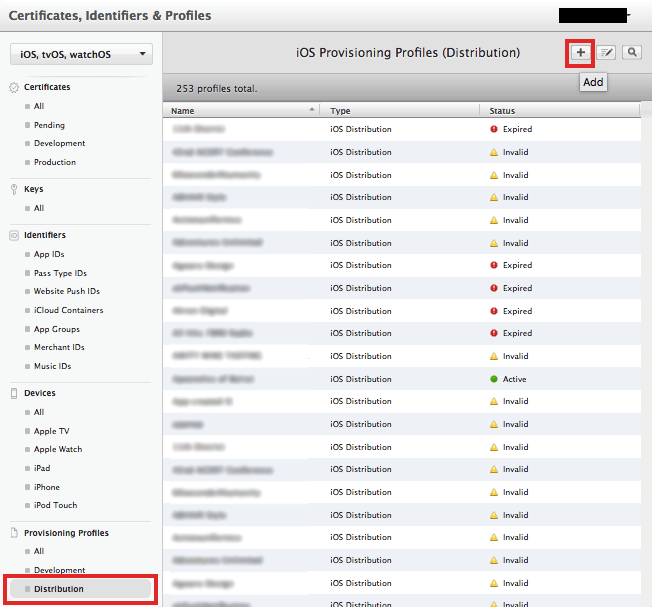
-
Select App Store/tvOS App Store option Under Distribution and click Continue
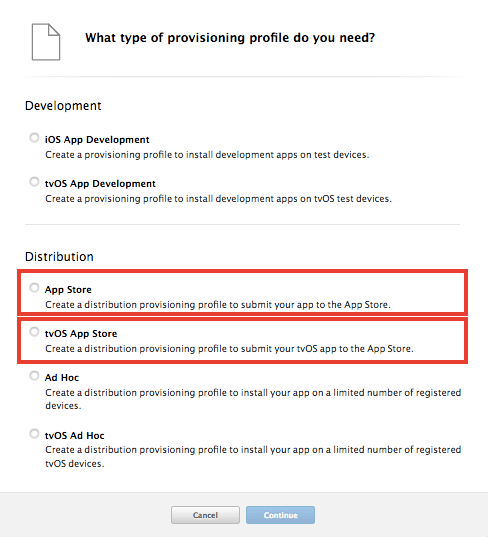
-
Select App Id that you created in Part 1-B and click Continue
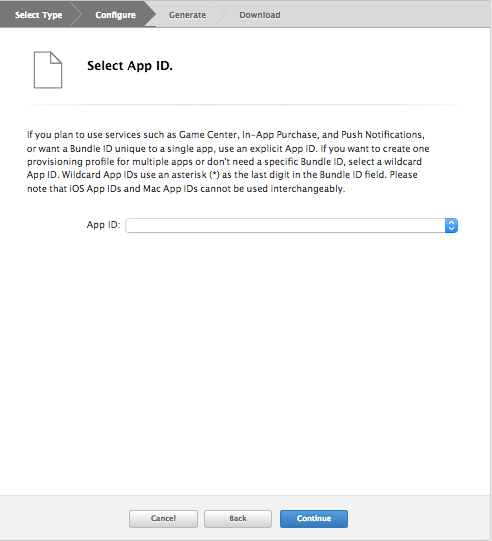
-
Select the latest certificate and click Continue
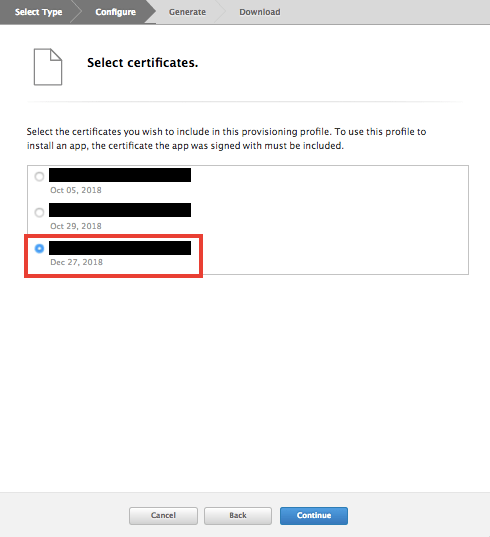
-
Enter your App Name in Profile Name
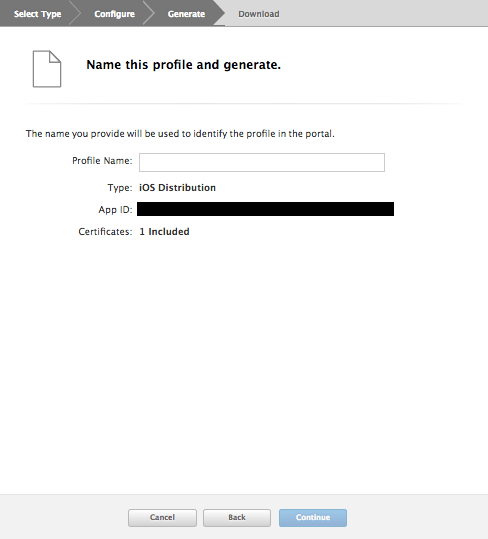
-
Download the Certificate and click on Done
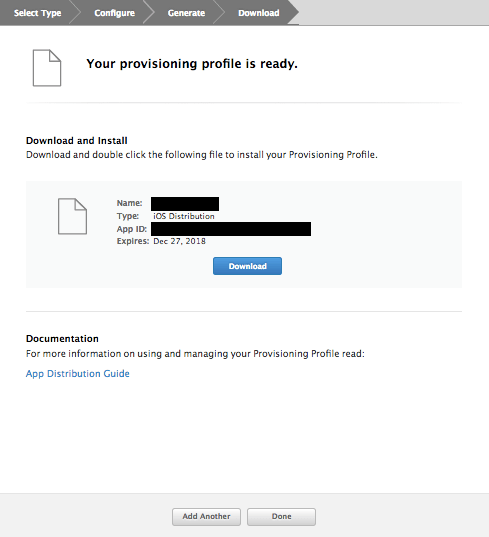
Esse artigo foi útil
Esse artigo foi útil
Obrigado pelo seu feedback!
- Cadastre-se
- Entre

Bem vindo convidado!