
How to create a Firebase Plist file for your TikTik app?
Follow below mentioned steps to to create Firebase Plist file :
Step 1 : Go to Firebase and Sign in to your account.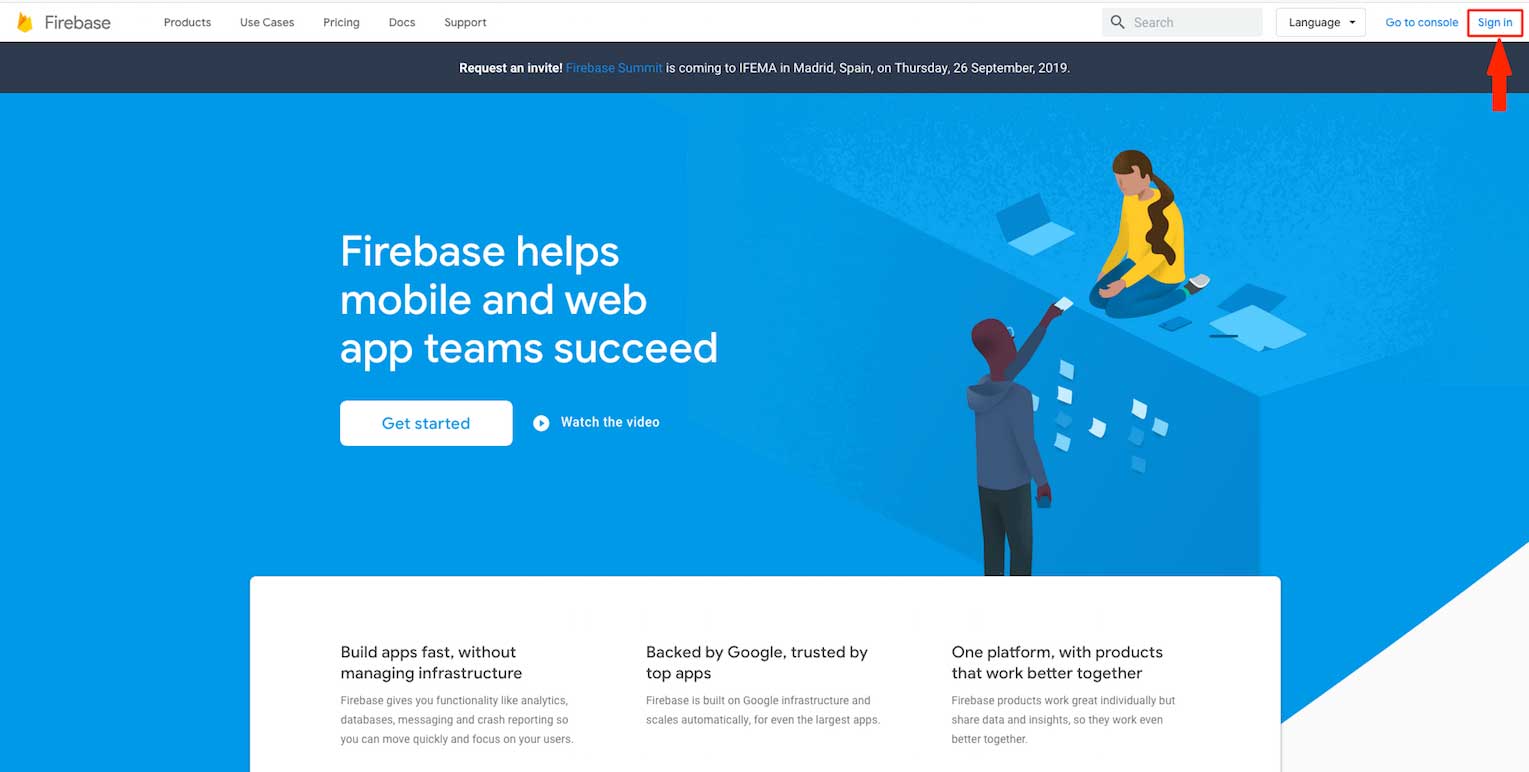
Step 2 : Click on Get Started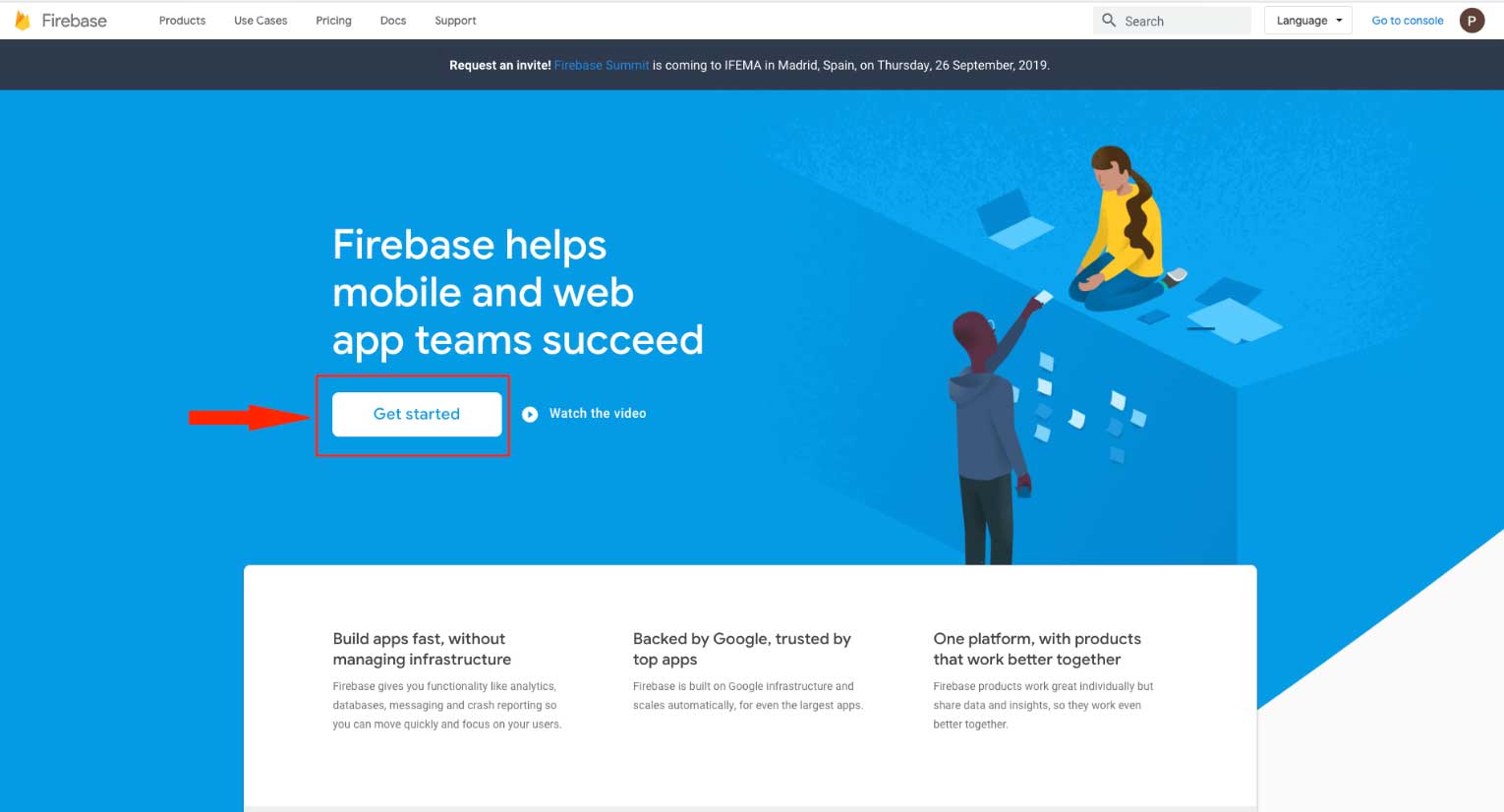
Step 3 : Click on Create a Project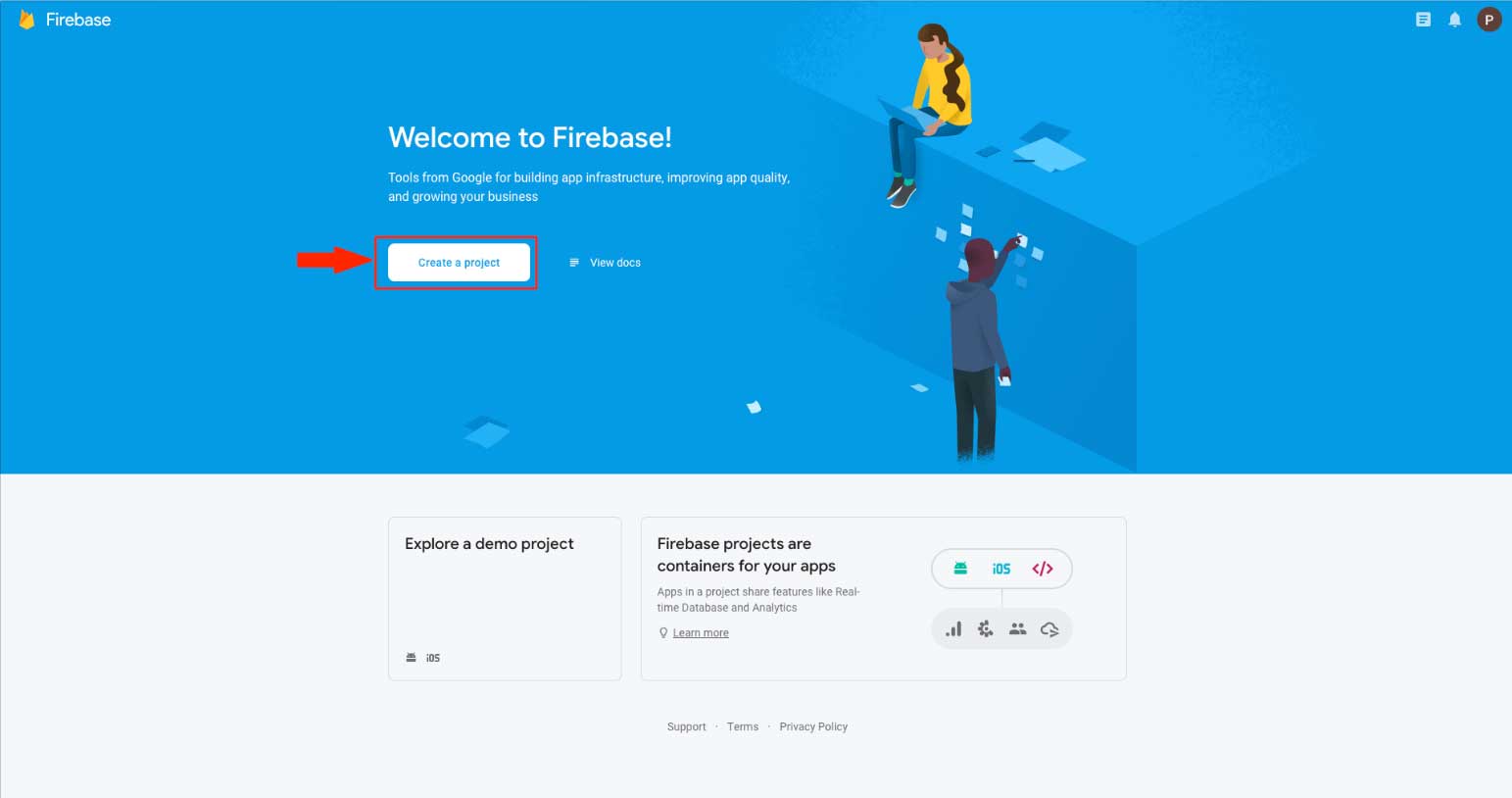
Step 4 : Enter your project name 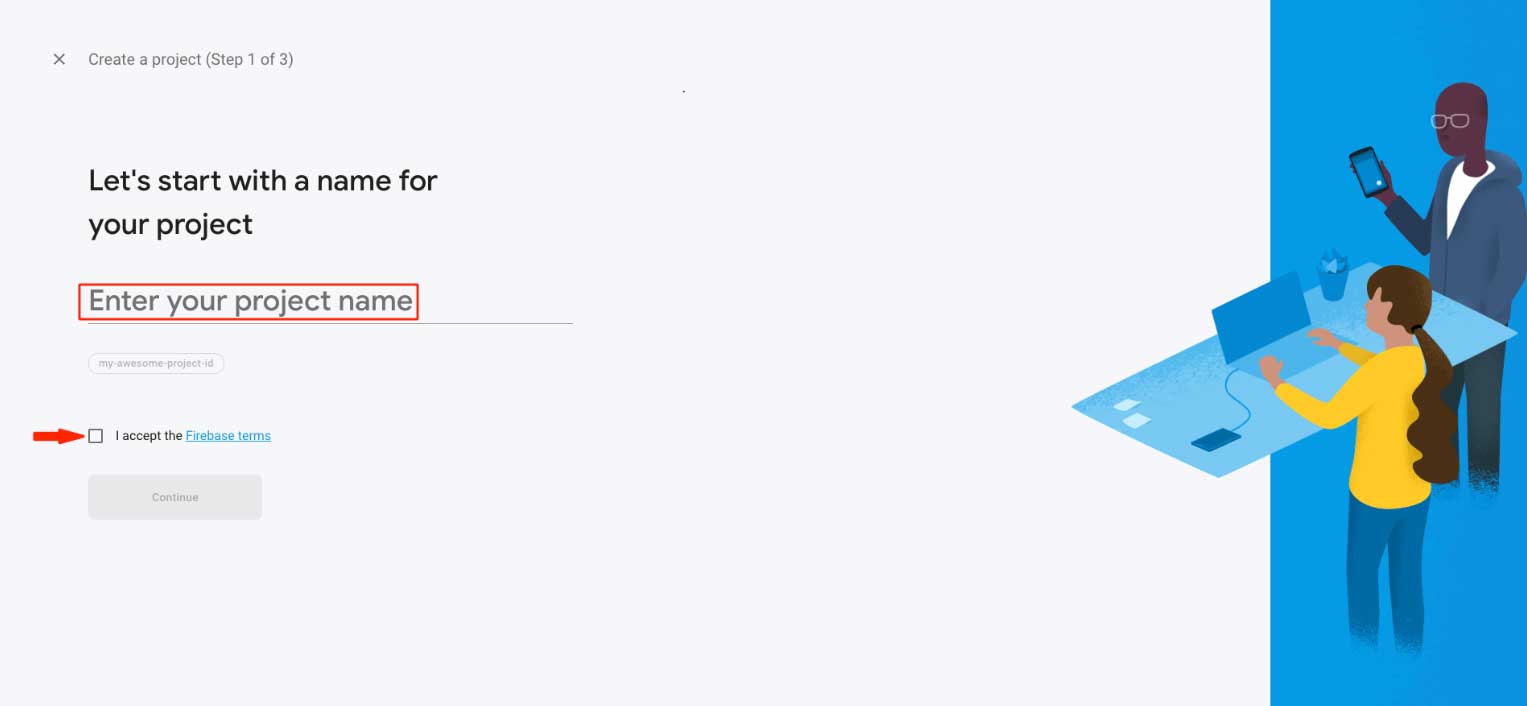
Step 5 : Choose the parent resource and tick mark the checkbox to accept terms and conditions.
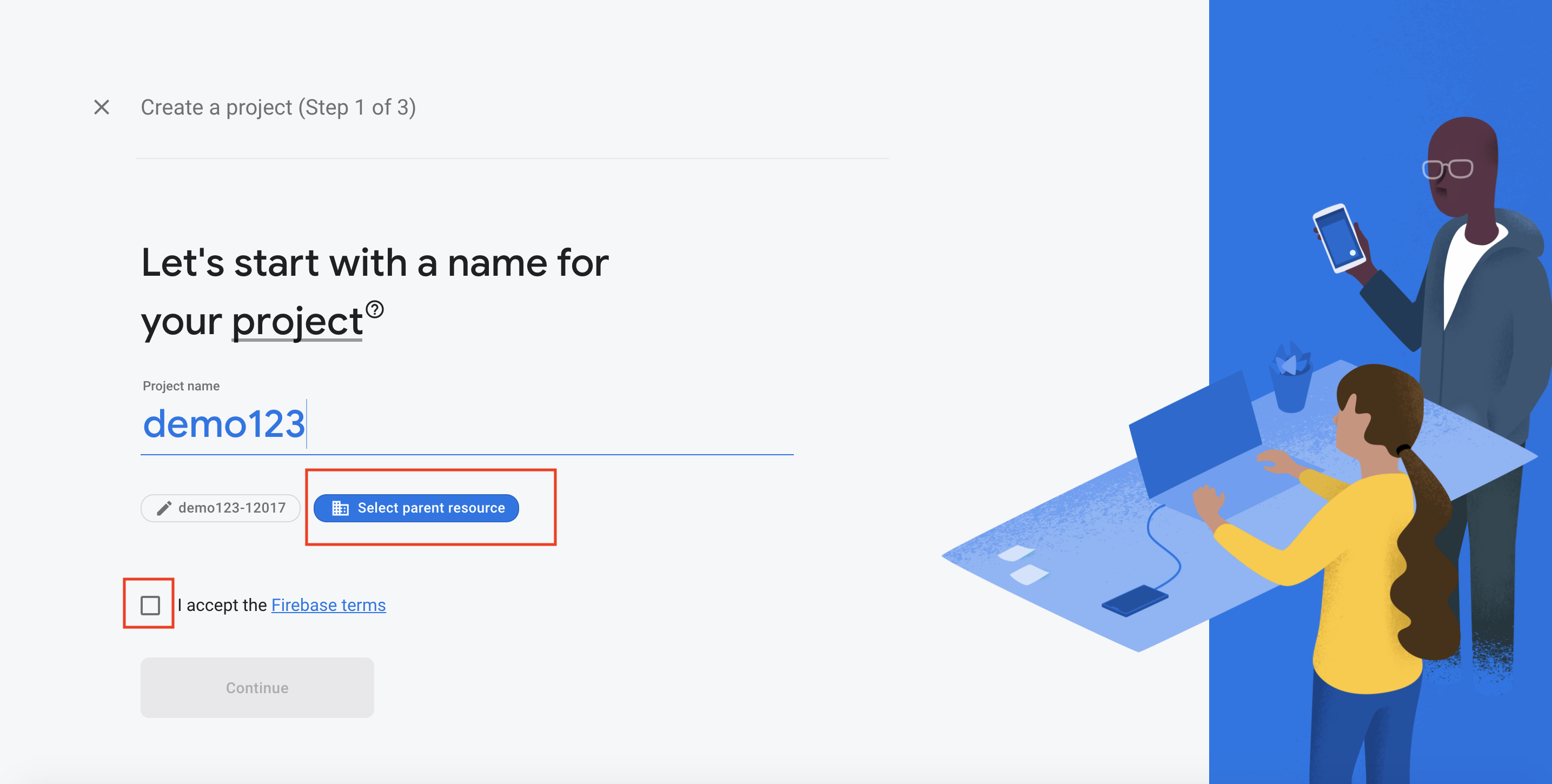
Step 6 : Click on Continue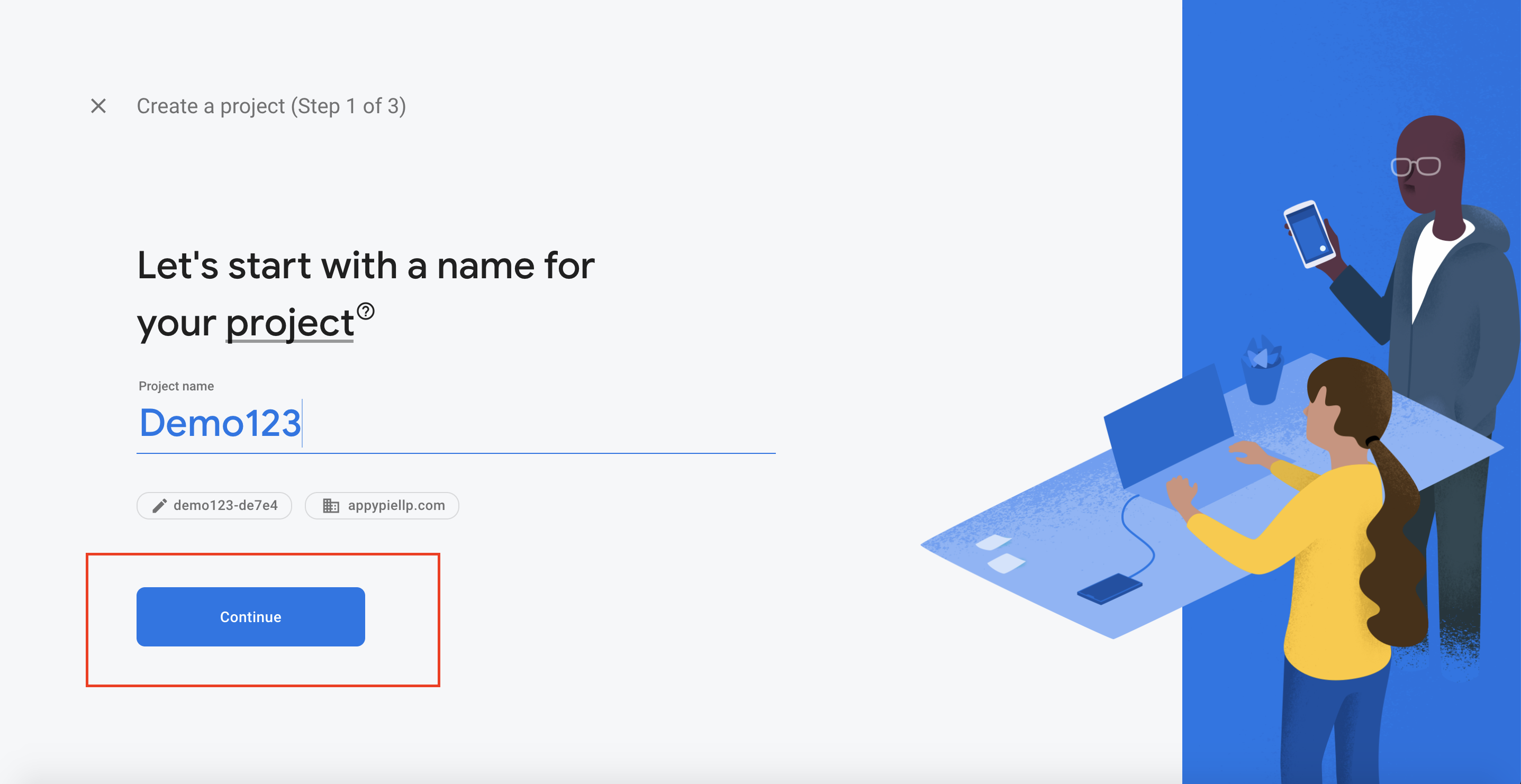
Step 7 : Enable Google Analytics for your project and click on Continue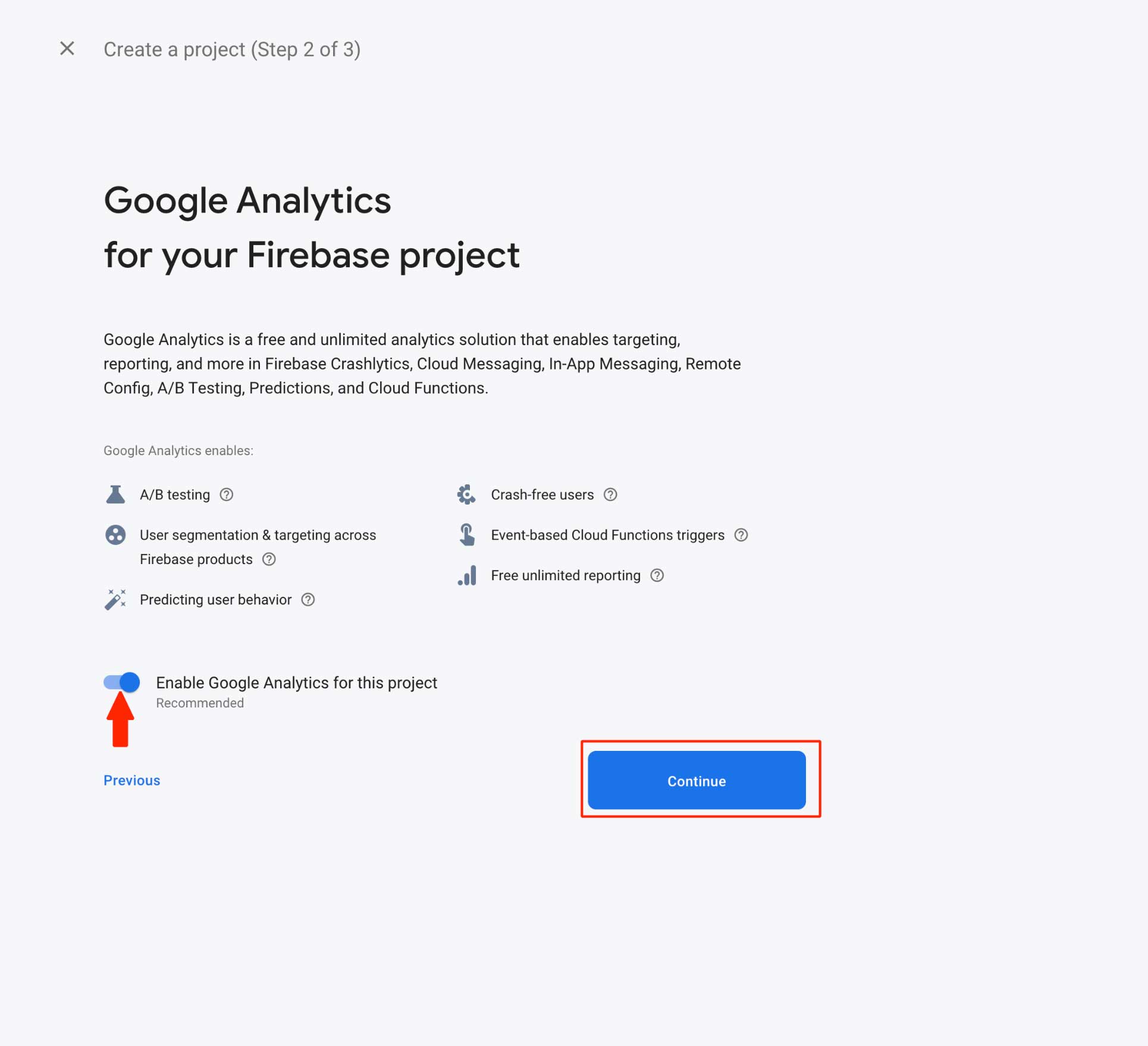
Step 8 : Select your desired Analytics location, and tick mark the checkboxes to accept terms and conditions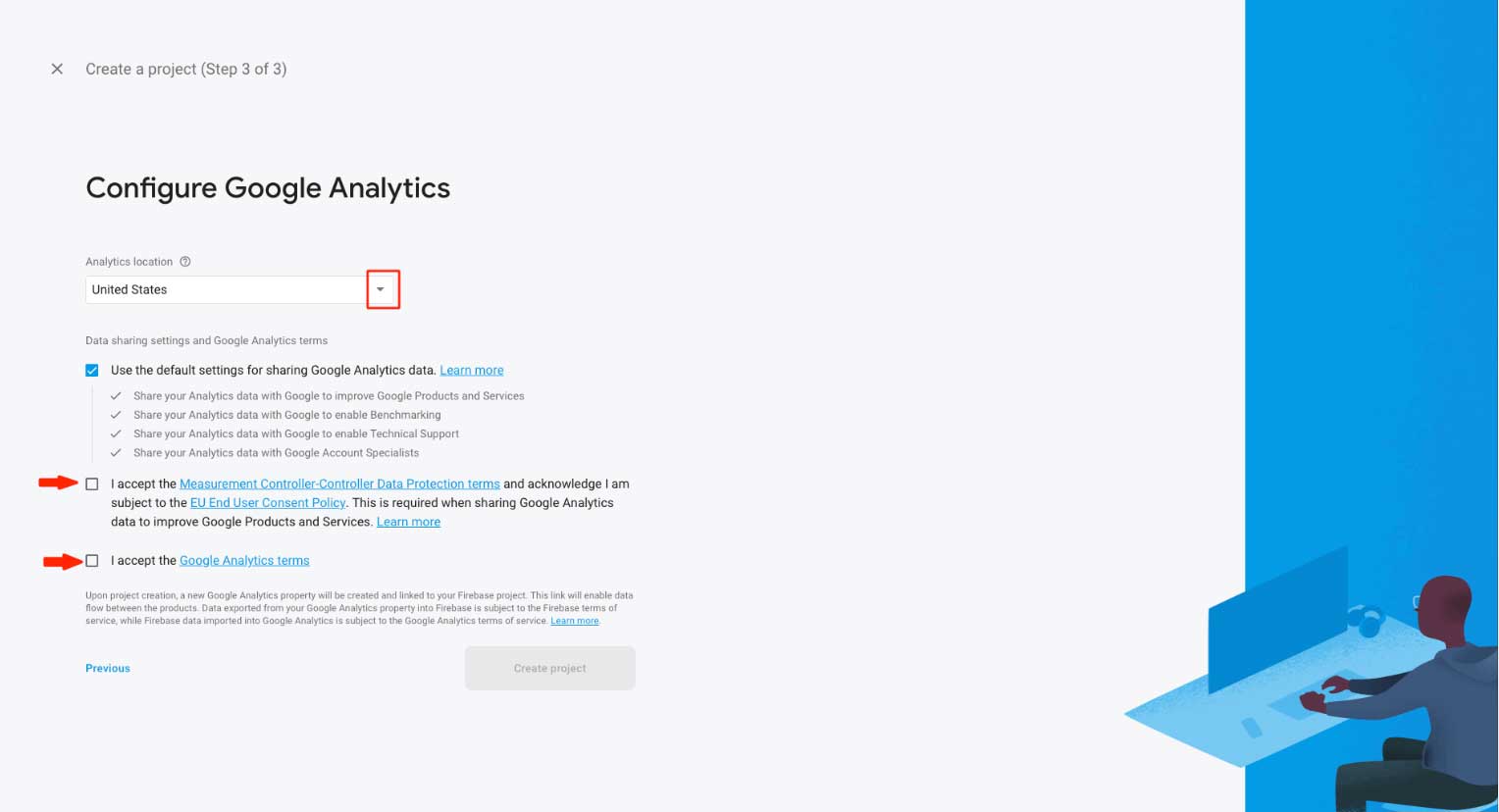
Step 9 : Click on Create Project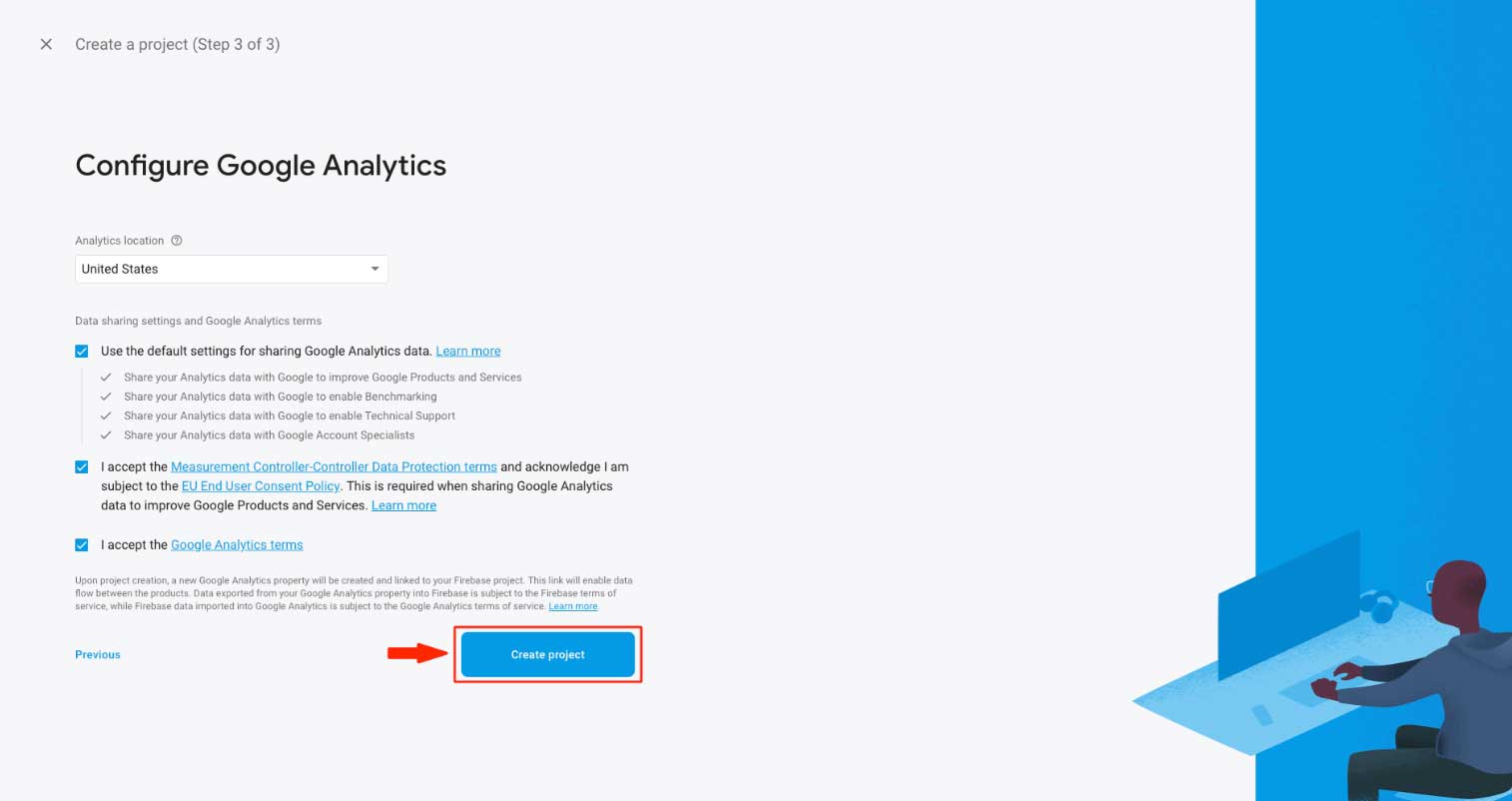
Step 10 : Click on Continue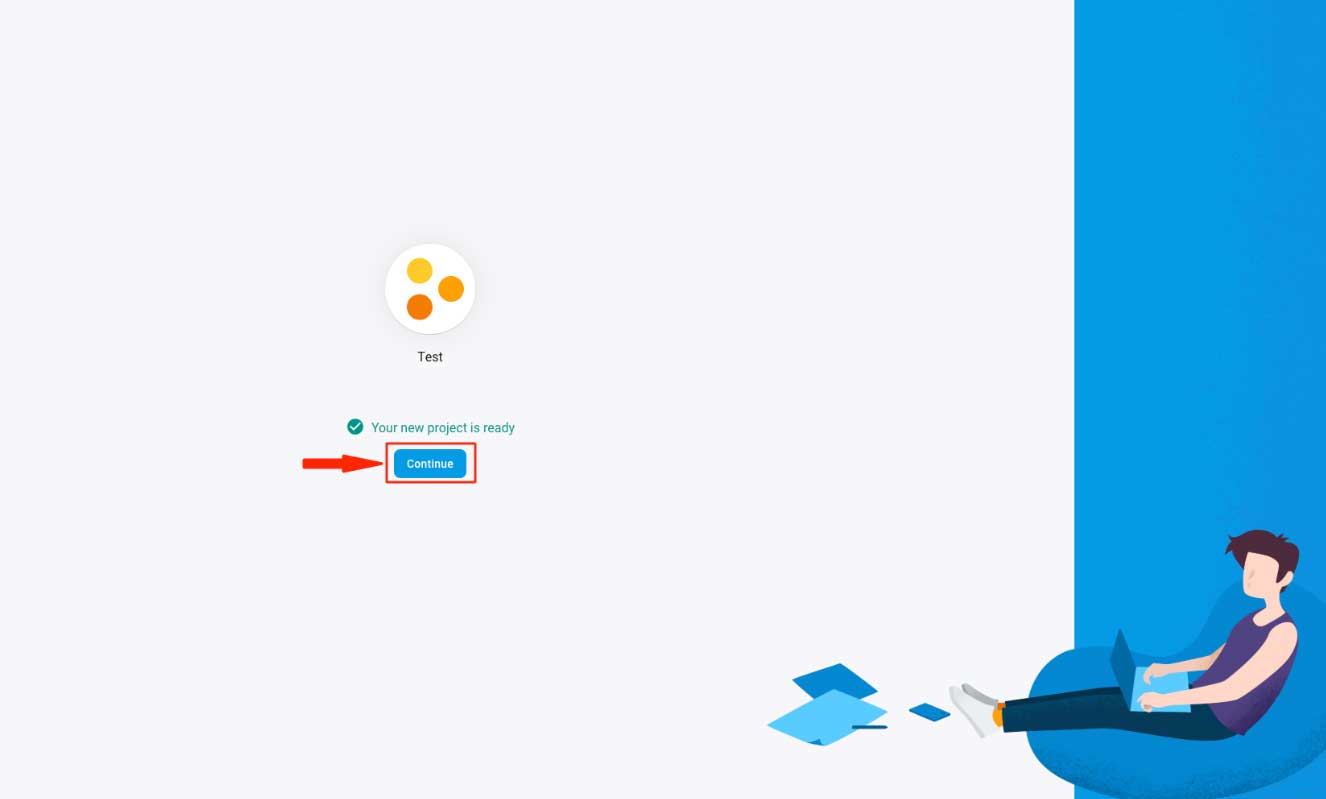
Step 11 : Click on Add App and iOS icon
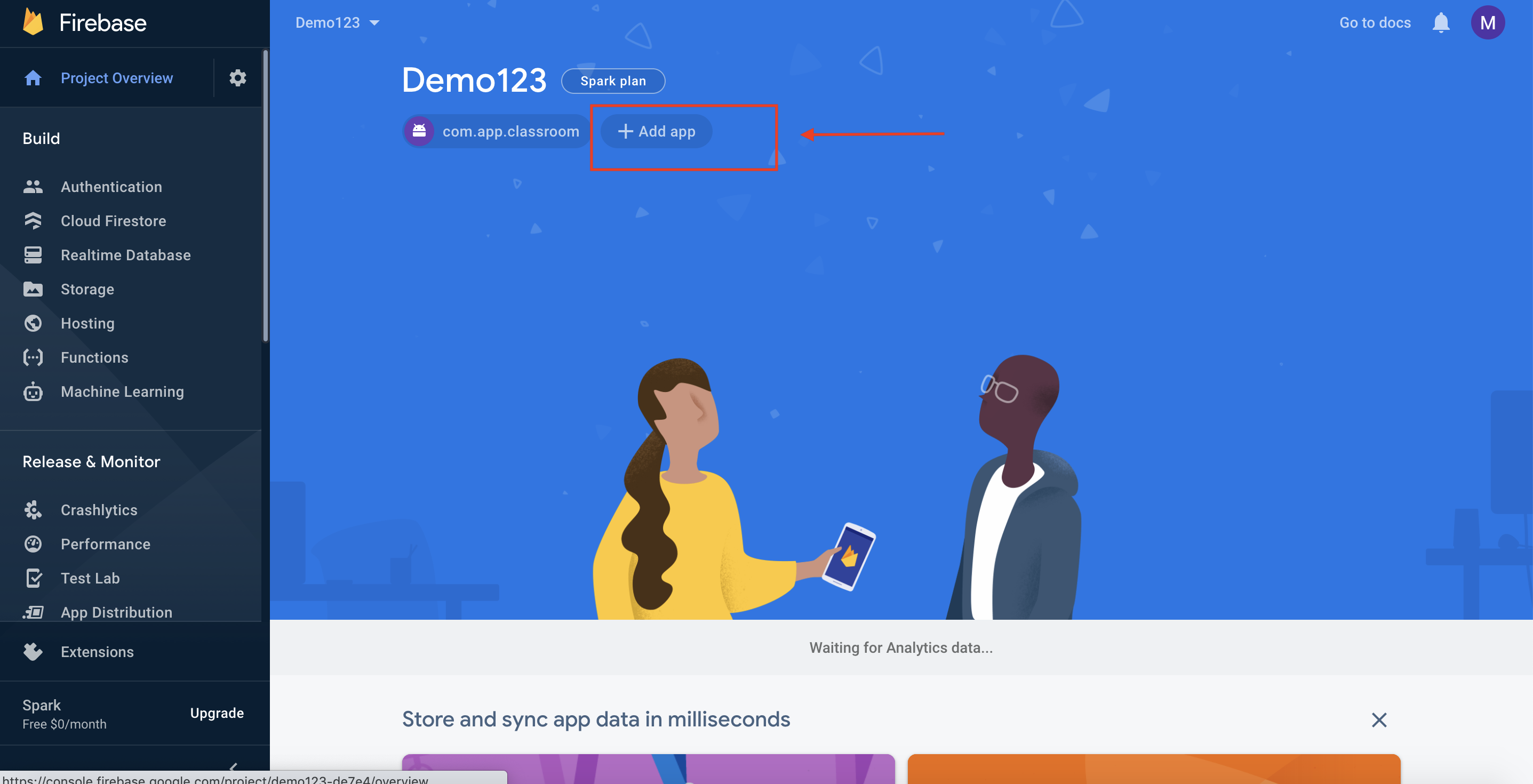
Step 12 : Enter iOS Bundle ID (com.app.appname). For example: com.Fazzapp.tiktik.
App Nickname and App store ID fields are optional. If you want, you can leave them.

Step 13 : Click on Register app
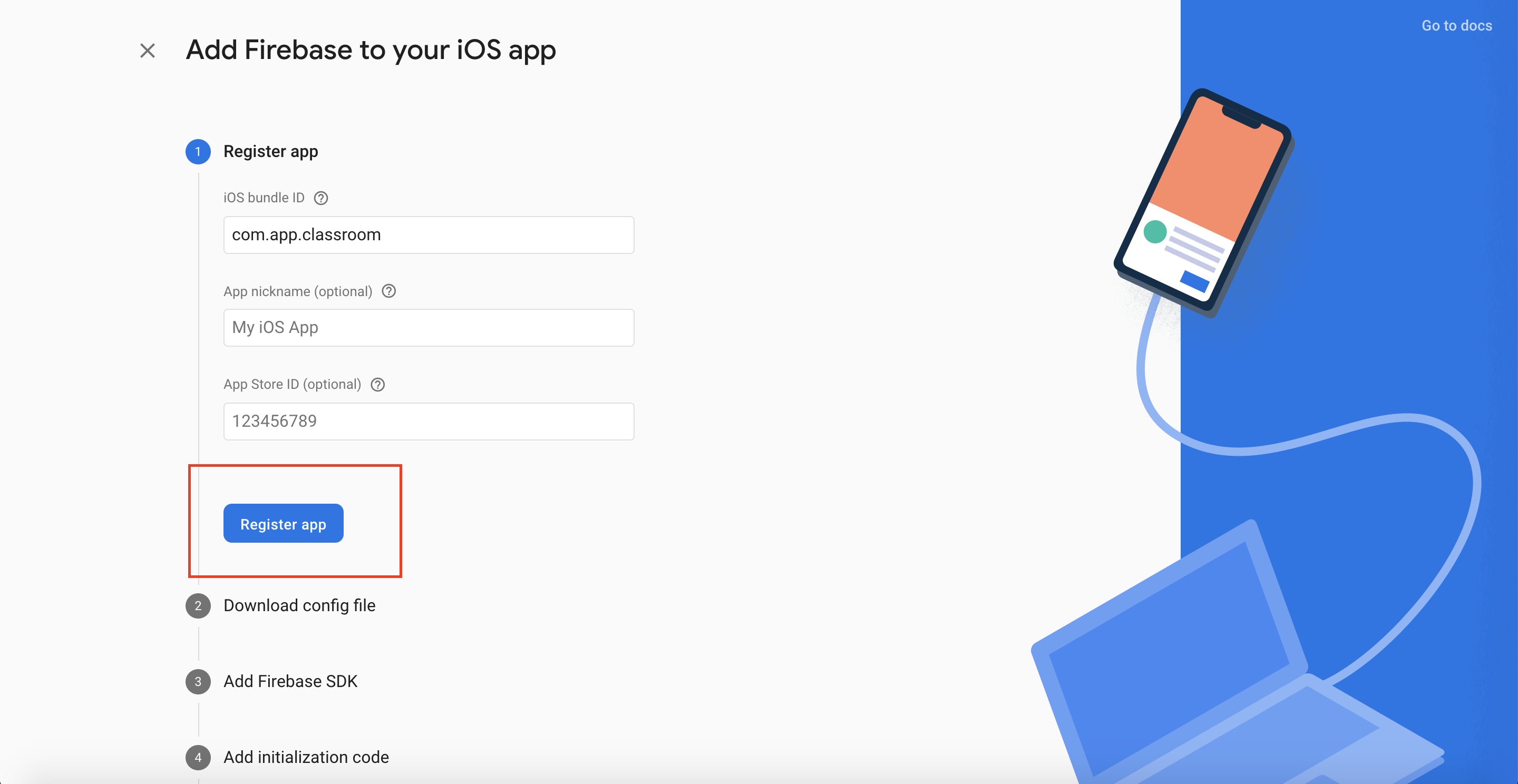
Step 14: Download GoogleService-Info.plist file on your system and click on Next
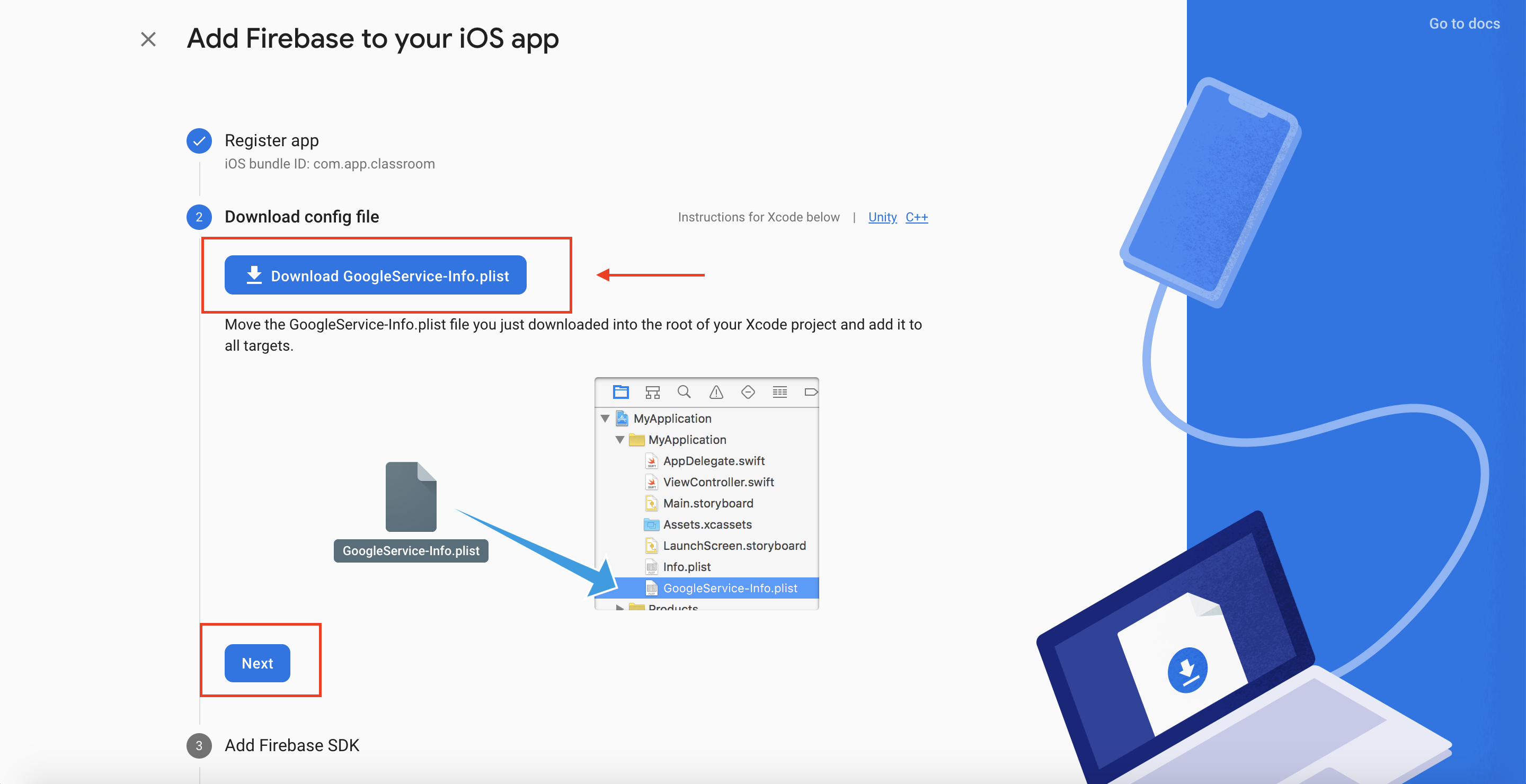
Step 15 : Click on Next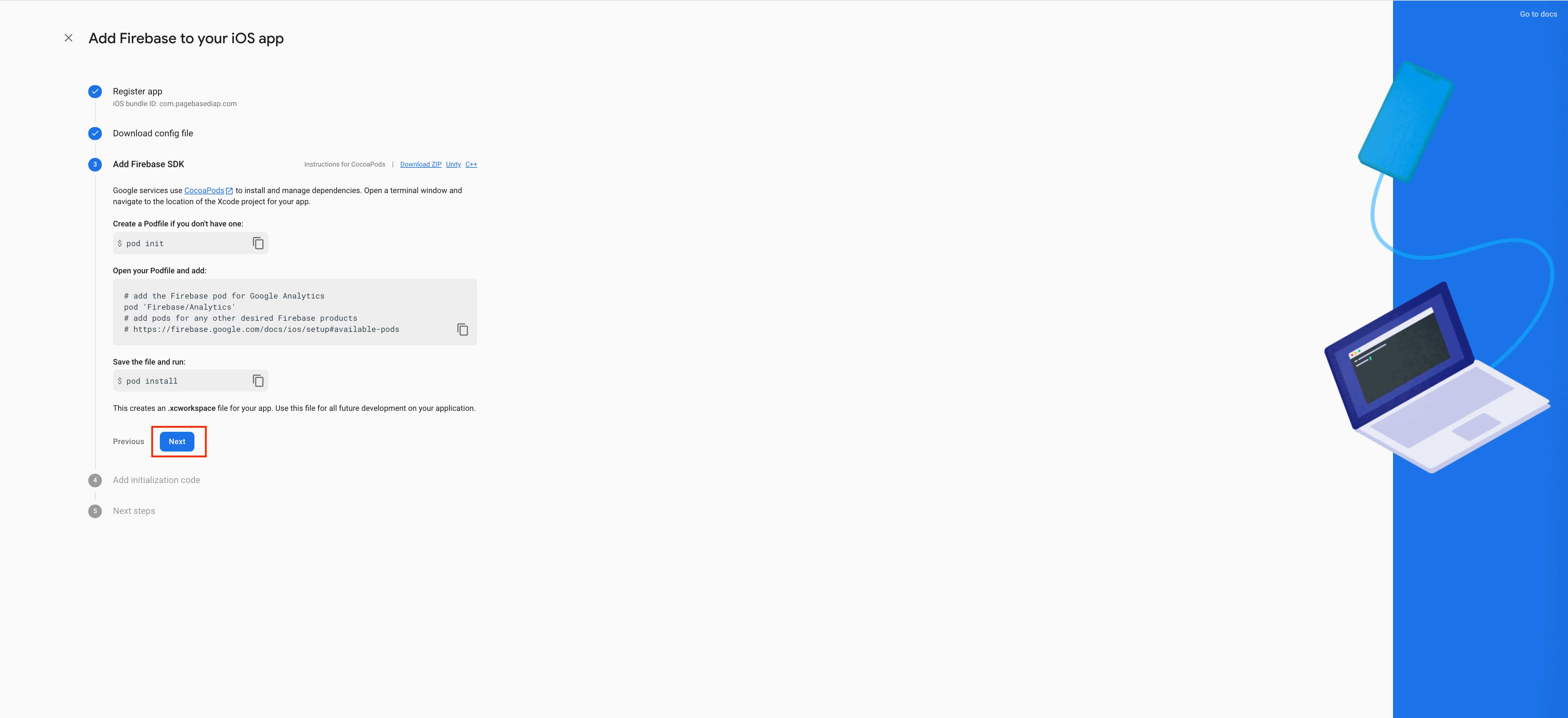
Step 16 : Click on Next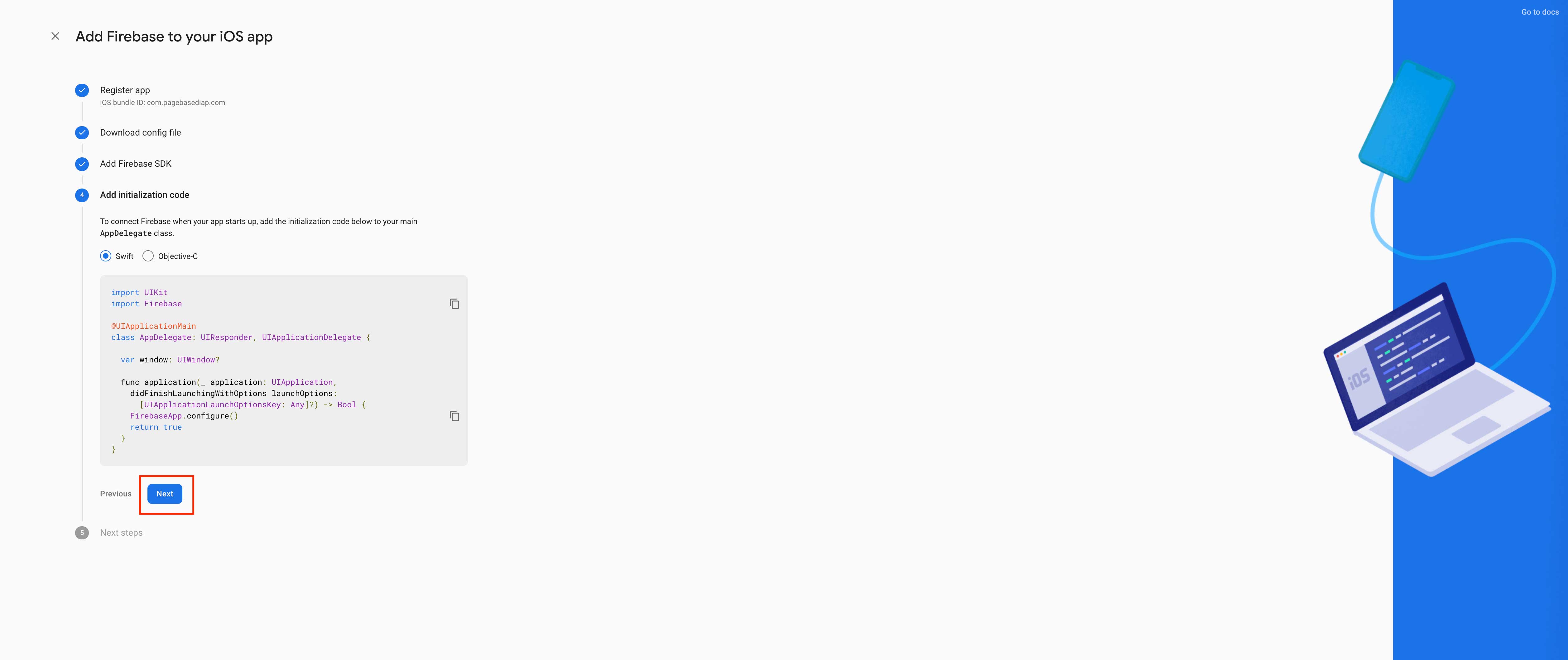
Step 17 : Click on Continue to Console 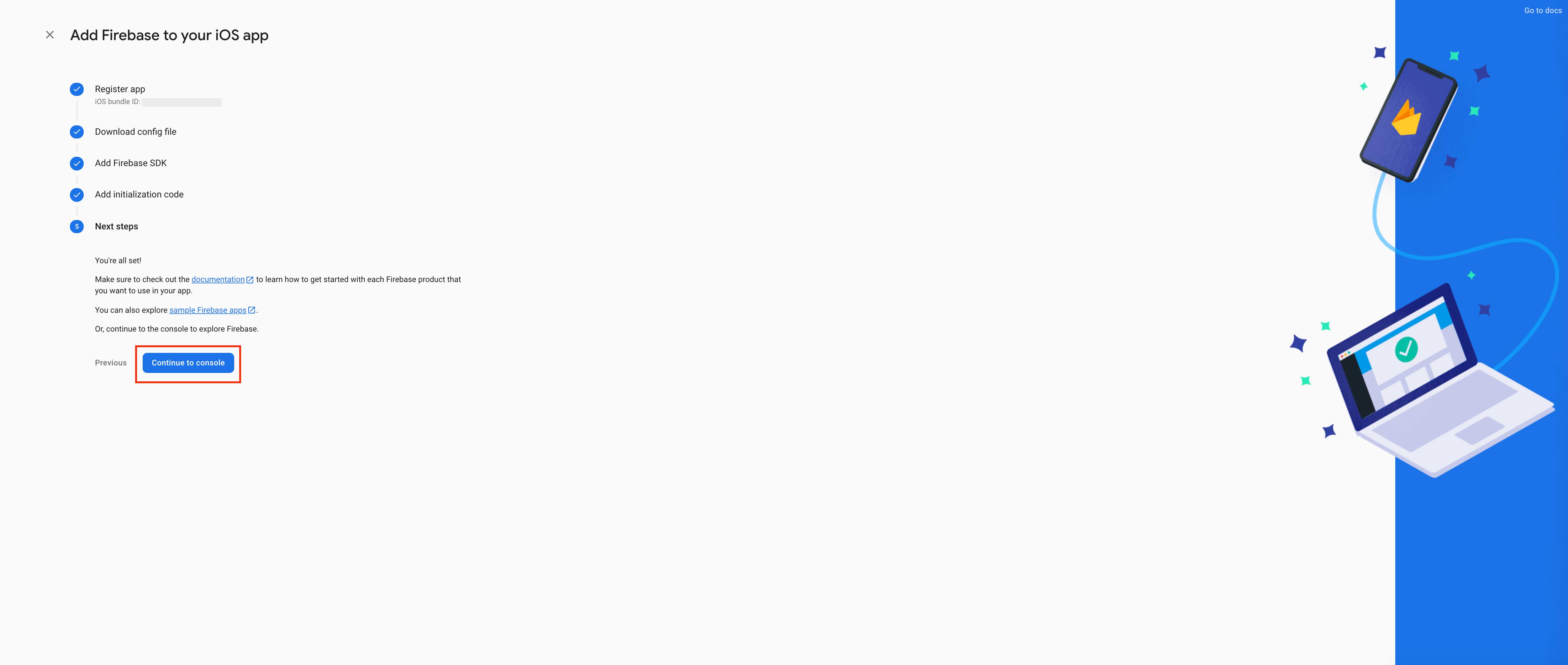
Step 18 : You will be redirected to your console dashboard
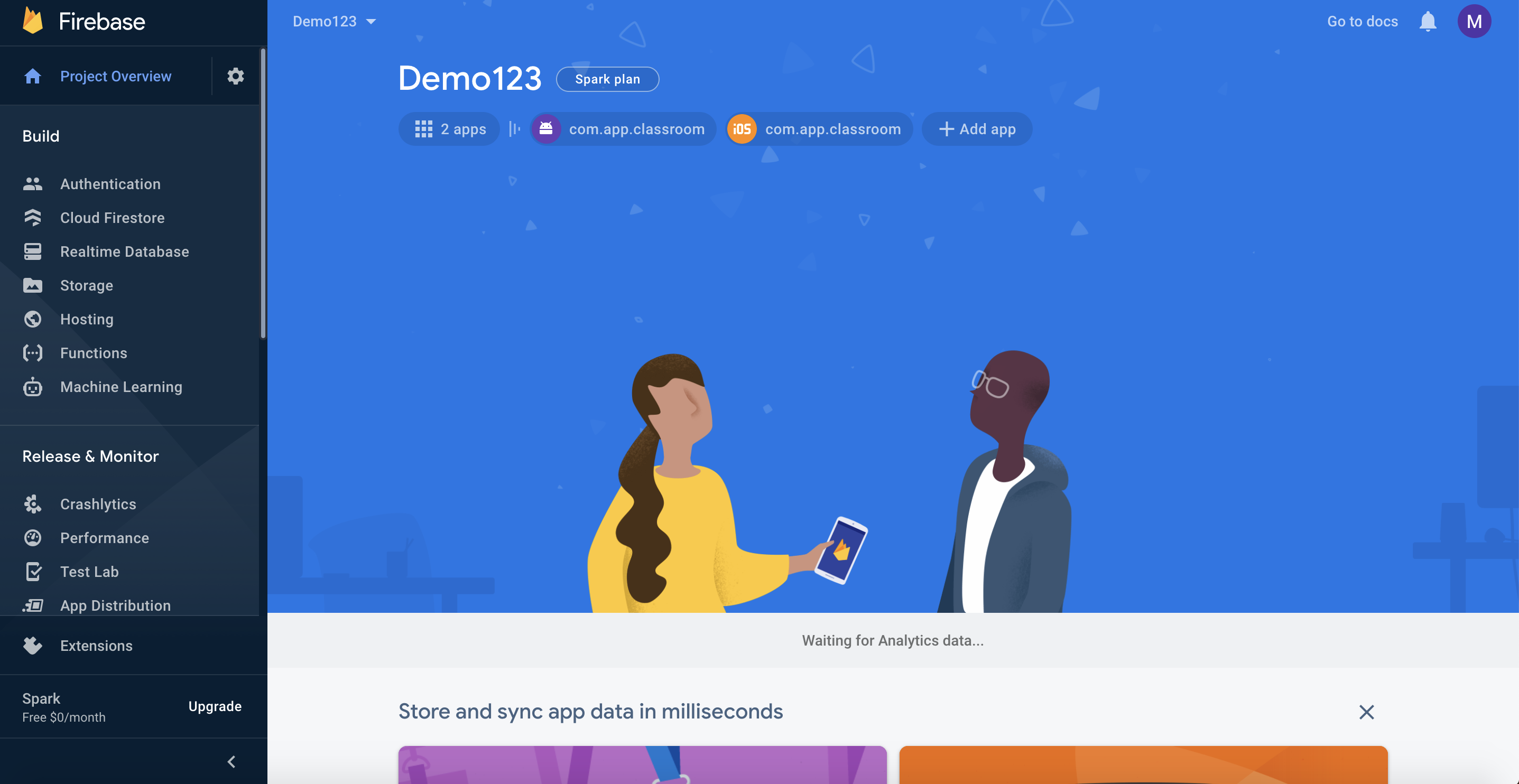
Step 19 : Now, go to the TikTik feature and upload the downloaded Plist file on the creator software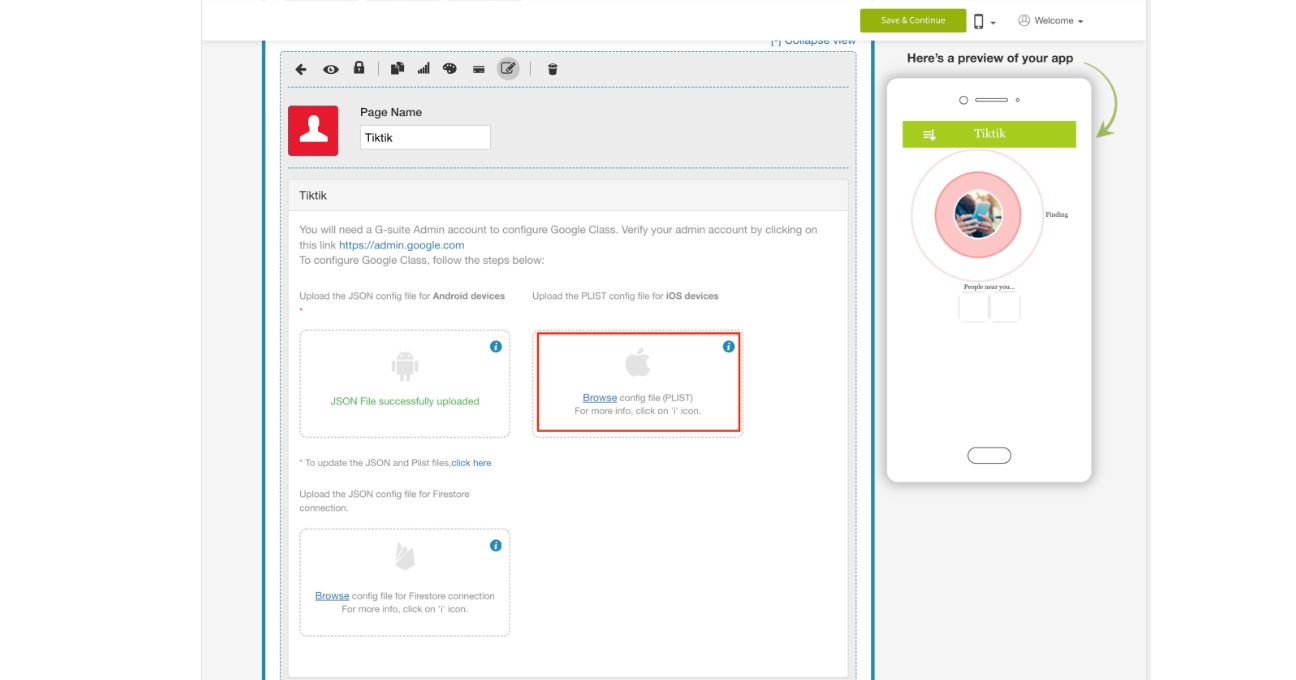
Esse artigo foi útil
Esse artigo foi útil
Obrigado pelo seu feedback!
- Cadastre-se
- Entre
